It’s a good thing that modernized litter boxes are now an option. Litter Robot is a modern technology that offers big help to fur-parents. This device is specially designed with pre-programmed instructions that allow proper functioning.
However, just like any other technology, Litter-Robot may also malfunction. One of the common issues you may encounter when using the robot is the bonnet connections.
You’ve probably received a notification about your Litter-Robot bonnet removed error.
Is that why you’re here? Well, you’ve come to the right place! Stick around to learn more information.
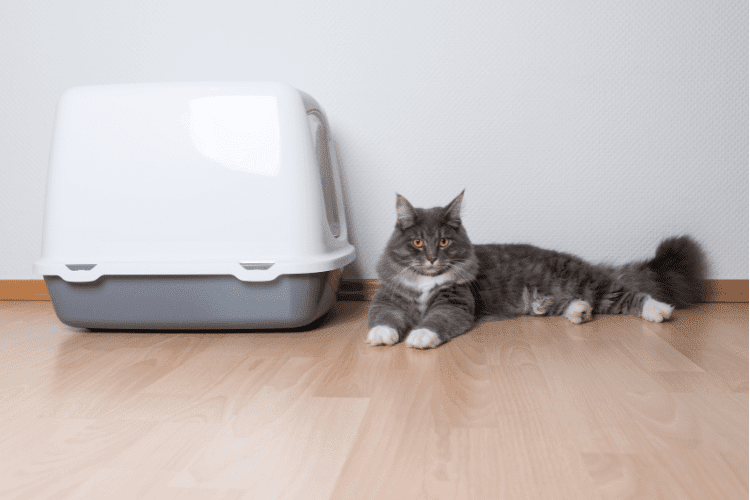
Table of Contents
Why Do I Keep Receiving The notification litter robot Bonnet Removed Error?
This issue happens if the bonnet isn’t securely placed on the Litter-Robot. It restricts the globe from rotating and you’ll notice a yellow light blinking once per second.
Another reason might be the black key found at the back of the globe. It’s supposed to lift the bonnet if placed in the right slot.
However, if none of these two is causing the error, you can try the following solutions:
Re-assembling The Bonnet
1. Unplug The Litter-Robot
Turn off the litter box by pressing the ON/OFF button. Then, unplug the power supply blackjack from the back.
Recommended: Catlink vs Petkit full comparison
2. Remove The Bonnet
To release the bonnet, press the left and right tabs located in the front of the Litter Robot. After that, incline the bonnet top toward the back of the litter box.
3. Clean The Sensors
While the bonnet is removed, clean the two metal sensors using a damp cloth. It can be found on the left side of the bonnet.
4. Re-attach The Bonnet
Hold the bonnet with your two hands. Tilt the bonnet top away from your body so the two rear corner tabs are upright. Slip the tabs into the slots on the base. Next, tilt the bonnet top forward to drop the longer front tabs and insert them into the front slots.
To ensure that the bonnet is secured, press down on its sides and you should feel a snap and hear a ‘click’.
Check The Night-Light Connection
1. Unplug The Litter Robot
Turn off the litter box and unclip the bonnet.
2. Check The Wiring
Inside the bonnet, you’ll see wires and a micro connector. They’re attached to a small circuit inside the light housing. Make sure there’s a proper connection by pushing the micro connector into the circuit board.
If the issue still persists up to this point, you should replace the bonnet with a new one.
What Other Issues I May Encounter With My Litter-Robot?
Here are the other common issues you may encounter when using a self-cleaning litter box.
Related: Litter-Robot Keeps Getting Stuck
1. Cat Sensor Fault
Too much weight in the globe can trigger the Cat Sensor. It causes the Litter-Robot to stop mid-cycle and, sometimes, a red light will start blinking. These could be signs that you need to adjust the cat sensor.
Follow these steps to make adjustments to the Cat Sensor:
- Turn off the Litter-Robot and remove the globe.
- While the globe is removed, turn on the robot and check if the gear is turning.
- If the gear is turning:
- Turn off the Litter-Robot’s power.
- Turn the base upside down so you can see the bottom surface.
- Look for the round black adjustment foot.
- Turn the adjustment foot clockwise twice (720°).
- If the gear isn’t turning:
- Push and release the Safety Line found in the base several times.
- Do this until you hear a ‘clicking’ noise.
- Reboot the Litter-Robot.
- If at this point, the gear is turning, reattach the globe.
- Let it complete a cleaning cycle. (This means that there’s no need for Cat Sensor adjustment).
- In case this still doesn’t work, you may have to contact Litter-Robot customer service.
- Reattach the globe and turn the Litter-Robot on.
- Let the robot complete a cleaning cycle. If not, repeat step number 4
If the Litter-Robot keeps on stopping mid-cycle, contact their support team.
2. Rotation Error
This is how the globe rotation works: When your cat is done with its business, the globe rotates and moves through a sifter. All the clean litter will be separated from the dirty ones, and the remaining dirty litter will be placed in the waste drawer.
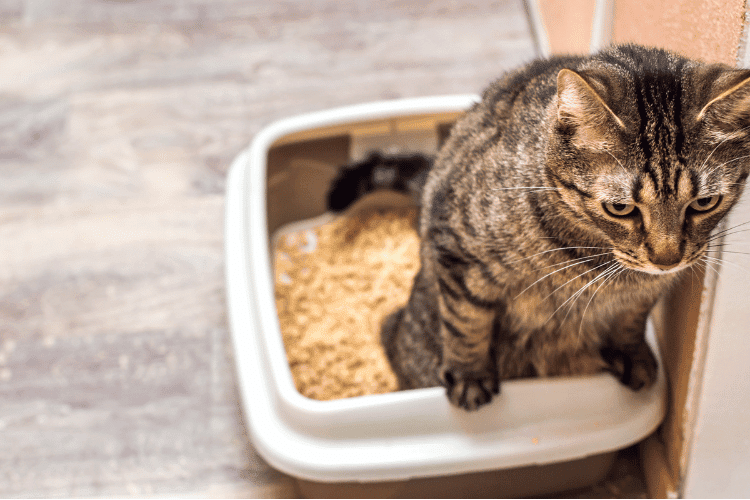
After that, the globe rotates back and will leave you with clean litter.
Recommended: How to reuse crystal cat litter
You may encounter your Litter-Robot turning the wrong way, and this happens due to one of these reasons:
- Malfunction in the circuit board
- Harness or magnetic sensor issue
In case you’re experiencing a rotation error in your Litter-Robot, it’s recommended to contact their customer service. You may probably need to replace some parts of the robot.
Customer Reviews
Here are some insights from the fur-parents who have used Litter-Robot:
1. Not Worth Buying
Litter-Robot is definitely expensive compared to a traditional litter box. Even though it’s an advanced technology, it’s still prone to malfunction.
2. Too Bulky
It looks big when you look at it, but it doesn’t have enough space for pretty large cats.
3. SafeCat System Is Surprisingly Effective
As soon as the cat put his paws on the ledge to take a peek inside the Litter-Robot, it immediately detected the cat’s weight and stopped the clean cycle.
4. The Whisker App Works Well
It gives accurate reports on the status of the Litter-Robot, and the waste drawer level. The app also provides health information about the cat, its daily input, and so much more.
Related: How to fix the Litter-Robot dump position fault
5. The Product Is Certainly Convenient
For some fur-parents, it’s an amazing product overall. The Litter-Robot is simple to use and easy to set up. It has worked quite well when it comes to eliminating waste odors.
Final Verdict
Litter Robot bonnet removed error is a common problem when using the self-cleaning litter box.
Most of the time, it’s simply because the bonnet isn’t correctly placed in the litter box. If that’s not the case; hopefully, the methods we’ve mentioned helped you fix the error.
If nothing worked for you, it’s probably time to change your Litter Robot’s bonnet.
Knowing what each light indicator means can also help you determine your robot’s status.

