The Litter Robot from Whisker is one of the leading automatic cat litter boxes among the cat owner community. Many experienced cat owners rave about its convenience and ease of use. However, some users experience issues with their units, such as the dump position fault.
The Litter Robot dump position fault is caused by software issues. It can also happen because the unit is on an uneven surface, such as a carpet or a cracked floor. Fixing the problem involves disassembling the unit, disconnecting it from the power supply, and reassembling it.
Read on to learn more about the Litter Robot’s dump position issue. We’ve also included a detailed troubleshooting guide for how to fix it.
Table of Contents
What Does the Litter Robot Dump Position Fault Mean?
As with all automated technology, your Litter-Robot depends on built-in software that makes it function as it should. Sometimes, that software goes haywire.
The dump position fault is a common problem many Litter Robot owners face. Their unit shows the “can’t find dump position” error by flashing blue, yellow, and green blinking lights. This malfunction makes the unit unable to cycle your cat’s waste properly.
Some users try to fix the issue by pressing Reset and then Cycle. This solution sometimes works. However, the unit may still show the same error lights when it returns to its original position. In short, the unit is unable to complete a clean cycle.
You can also tell if your machine is experiencing a dump position fault by its movement. As the machine cycles, you’ll notice it over-rotate as it reaches the home position. You may also hear an uncharacteristic squeal.
Related: Best Crystal Litter For Litter Robot
How to Fix the Dump Position Fault
If your Litter-Robot exhibits what we described above, don’t worry, we’re here to help.
Here are the troubleshooting steps you should take to fix your unit’s dump position fault and allow it to complete a clean cycle fully:
Note: Before starting the process, switch your Litter Robot off and disconnect it from any electricity.
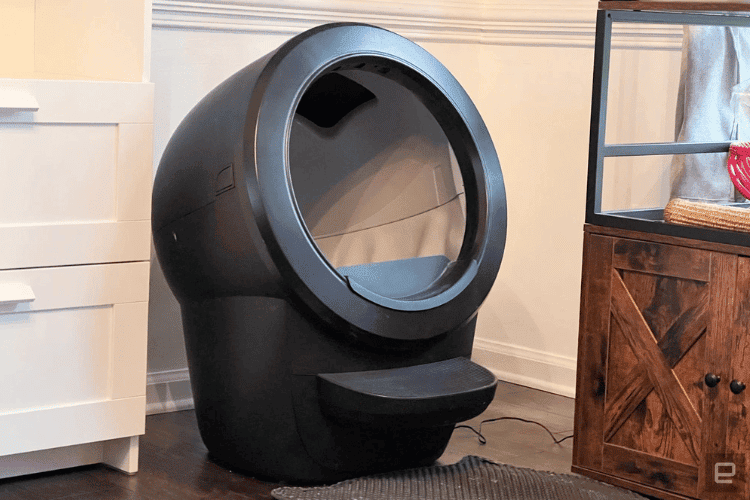
Step 1: Disassemble Your Unit
The first step is to take your unit apart. This step involves disassembling the dome and its lid.
You can disassemble the lid by pressing the buttons on its side and lifting it up as you tilt it back slightly.
Now it’s time to take off the dome. Make sure that it’s in the Home position. It isn’t necessary to remove the litter in it. However, ensure that any litter it contains is settled and level.
Step 2: Ensure That the Unit Is Sitting on Level Ground
A common cause of the dump position fault is the Litter Robot’s base not being on a hard, even surface.
Therefore, it’s essential to check that the floor beneath your unit doesn’t have cracks or uneven parts. Furthermore, if you’ve placed the unit over a carpet, you should change that immediately.
You can move your unit to another place or put a firm, level surface between it and the ground or carpet.
Additionally, we advise that you always avoid having your unit resting on the wall. The base is the only part of a Litter Robot that should be touching anything to avoid cycling issues.
Step 3: Empty the Waste Drawer and Put Your Litter Robot Back Together
Next, you should empty the unit’s waste drawer. Once you’ve done so, you can start reassembling your Litter Robot.
First, align the dome with the track and fix it in the neutral position. If you’re having trouble doing so due to an imbalance in the dome, you may need to clean it.
Over time, your Litter Robot’s dome can become lopsided due to hardened litter or debris. Avoid bending the dome’s screen when cleaning it. Doing so may damage your Litter Robot.
Now it’s time to put the lid back in place. To do so, tilt the lid towards you with the connectors in the right position. You’ll know when the lid is secured in position when you hear the side tabs click.
Recommended: Litter-Robot vs Catlink in-depth comparison
Step 4: Conduct a Test Cycle
The following step is to check if the issue is resolved.
Reconnect the Litter Robot to the electricity source and press the power button to switch on the unit. It’ll immediately go through an automatic reset.
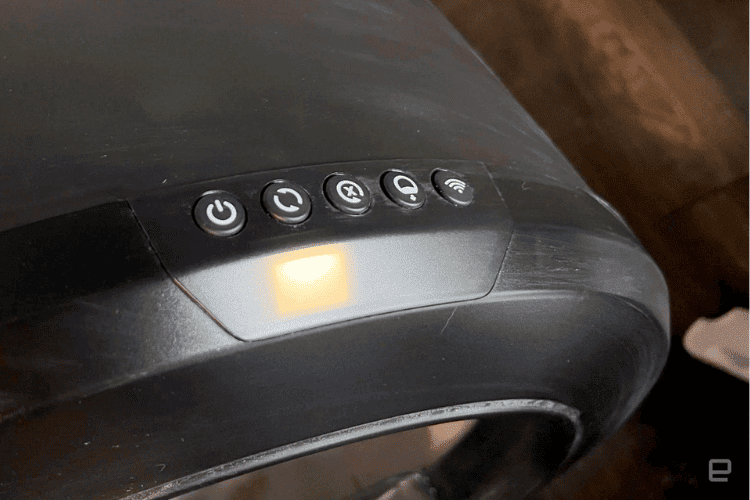
This process involves the unit going through a full cycle. The dome will move to the Dump position before going back to its original position. You’ll notice it slightly over-rotating before it settles. It will then return to the home position, and the LED should have a static blue light.
After the automatic reset completes, you should press the Cycle button to see if the unit can replicate the cycle successfully, reach the dump position, and return to the neutral position without showing the blue, yellow, and green error flash.
You can also go the extra mile by checking that the unit’s built-in Cat Sensor works. Activate the sensor by pressing above the lid’s entrance and pulling it down. The light will become red instead of blue.
Next, let the allotted Wait Time pass and allow your unit to conduct a complete cycle. If the dome returns to the neutral position and the light flashes blue, the cycle attempt is successful. In turn, there’s no cat sensor error.
What You Should Do If These Steps Don’t Fix the Issue
If you’ve gone through all the steps above and the issue still persists, you should contact Litter Robot’s customer service. Make sure to note the color your unit’s LED is showing. This will assist the experts at Litter Robot in having a better idea of how to help you.
Readers Also Check: Aimicat Vs. Litter Robot
Conclusion
If you own a Litter Robot, you know how easy and hassle-free it is.
Unfortunately, some units can experience malfunctions, such as the dump position fault.
The Litter Robot dump position fault is nothing to worry about in most cases. Follow the steps detailed above, and your unit should return to functioning normally.
If it doesn’t, contact Litter Robot’s friendly customer service. Schedule an expert to examine your unit and determine why it can’t complete a cleaning cycle.

I’ve been living with cats since 2008 and I can confidently say I have more feline friends than humans lol. I currently live with 5 cats in different life stages; two of them are less than one year old, one is 2-ish years old and the oldest two are 9-ish years old. I’ve developed a strong bond with cats over the years and I’m eager to share my experience through this blog. You can learn more about my cats here.

![Litter Robot Dump Position Fault [Fixed]](https://raiseacat.com/wp-content/uploads/2023/07/Litter-Robot-Dump-Position-Fault-Fixed.jpeg)